Step 1:
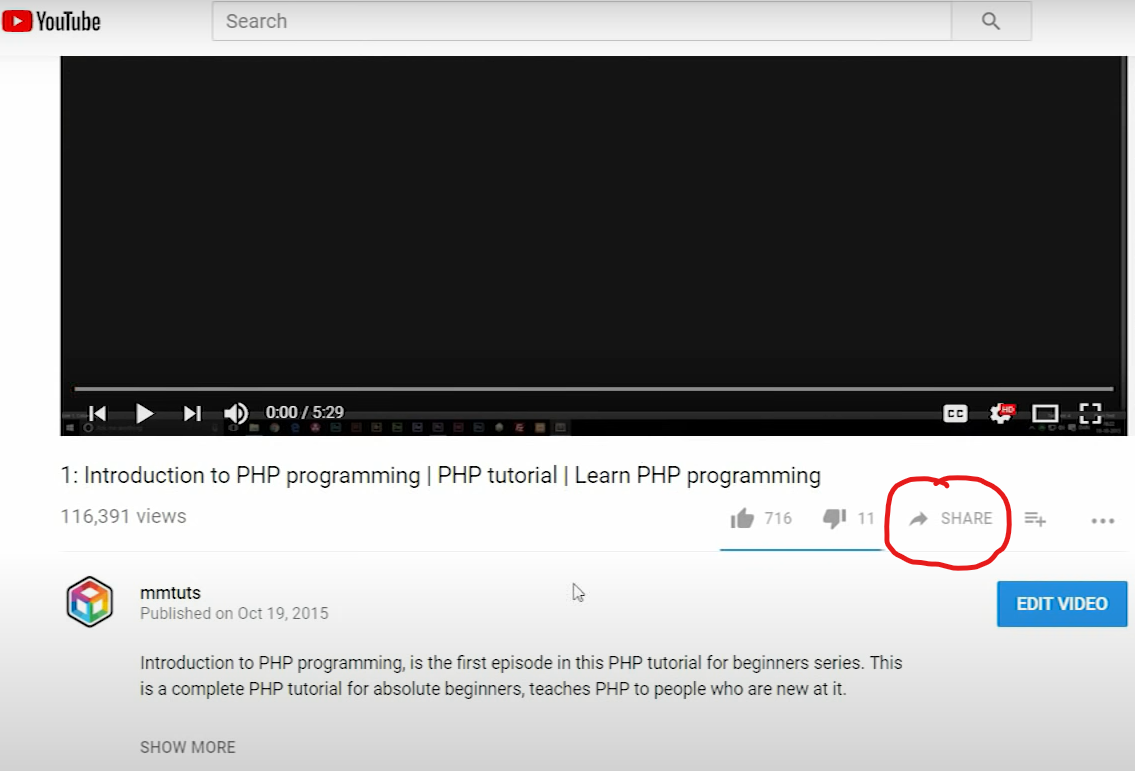
View the video you want to embed, then click the "share" button. (circled in red)
There are two ways you can view this tutorial.
You can either:
OR
Pick whichever you feel comfortable with!
How to Embed!
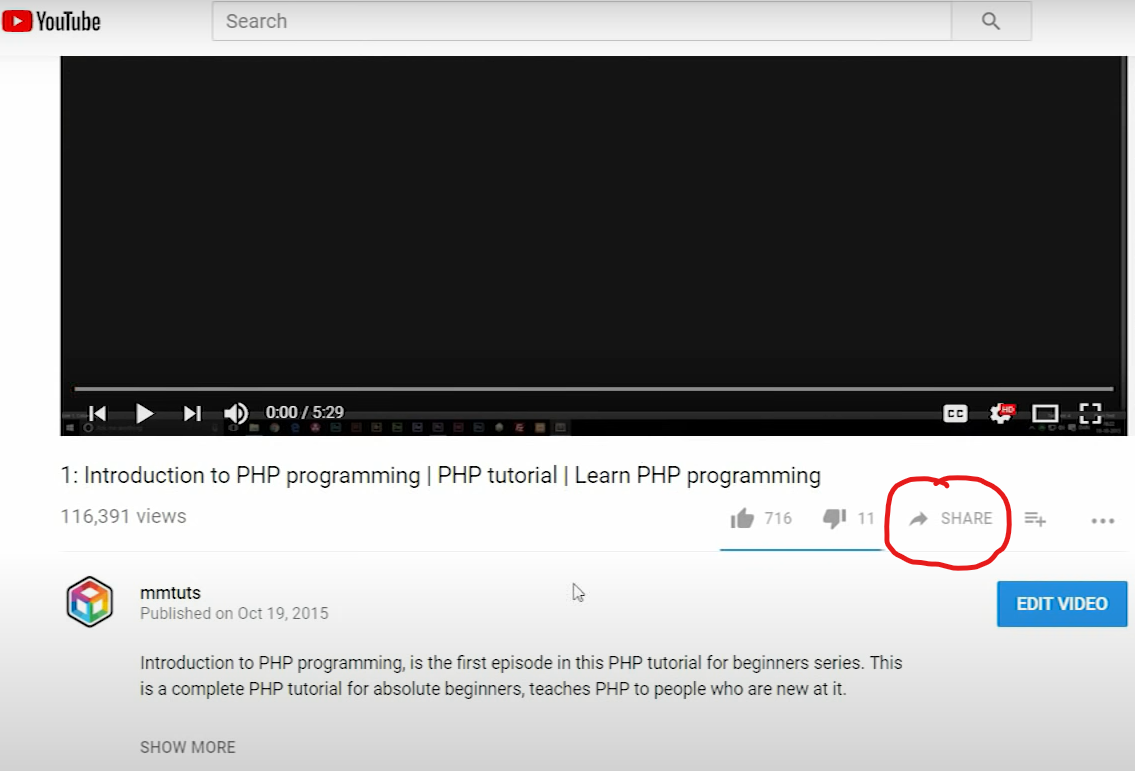
View the video you want to embed, then click the "share" button. (circled in red)
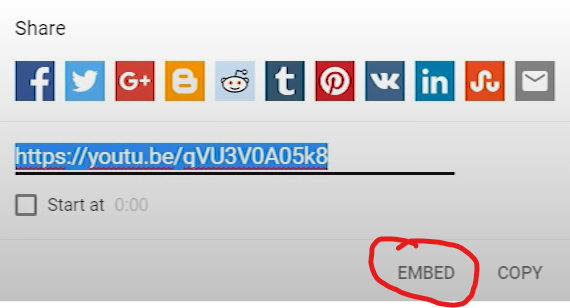
Once clicked, find the Embed button at the bottom of the pop up window. (circled in red)
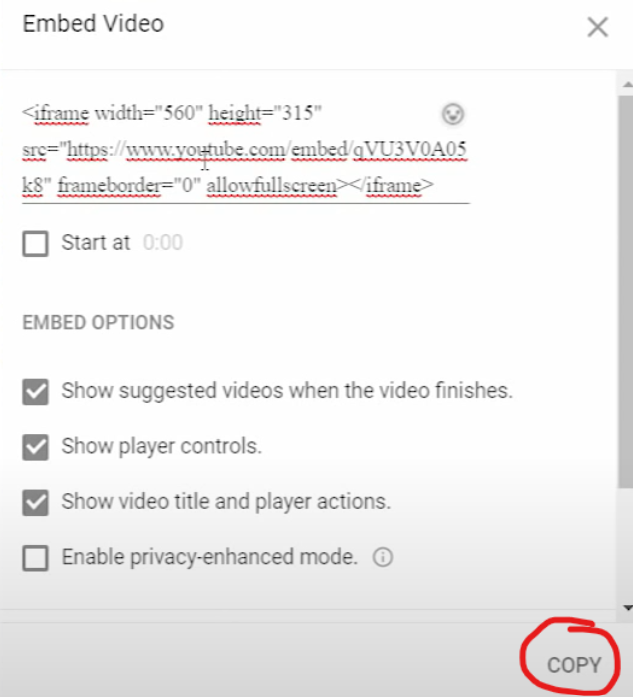
Then, after making sure you have selected what you want, click the copy button. (circled in red)
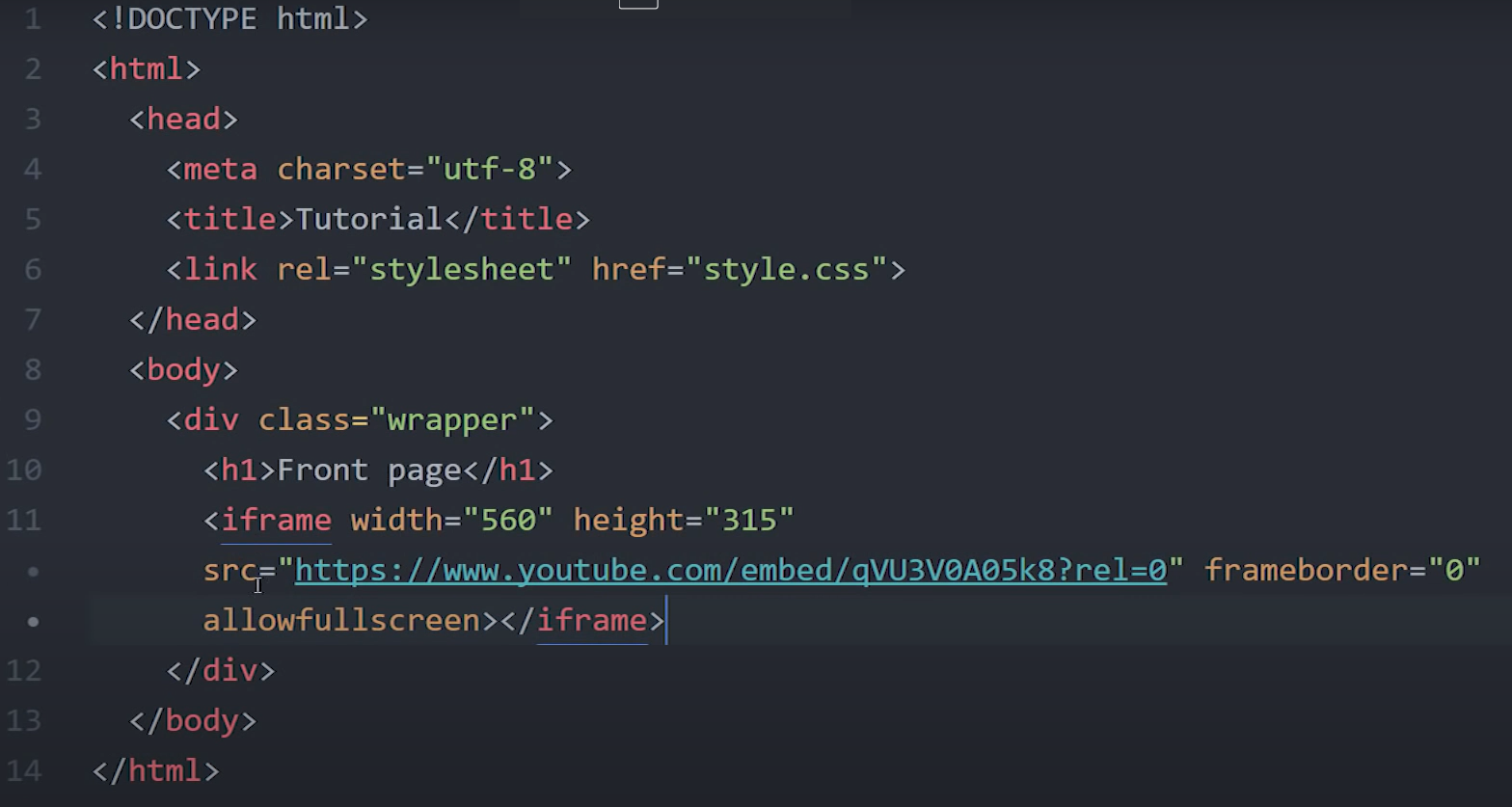
When copied, paste the copied code into your html editor, and you are done!